Thanks For Making This Possible! Kindly Bookmark and Share it.
4

TechCrunch reported the official release of the desktop client, which was first leaked in November, leading to the quiet release at year end.
The application requires Windows 7. But hopefully soon a Mac Version will be out too.
Messenger for Windows automatically syncs with Facebook, and it allows users to chat and message with their Facebook friends, and see ticker updates and notifications.
Facebook said the app currently supports chatting and messaging only with individual friends, and not group chat or video calling.
The social network added that users’ privacy settings are carried over from Facebook to the Messenger app.
- Chat while you do other stuff
- See and respond to chats right from your desktop.
- Whether you’re browsing other websites or using another app, you don’t have to click away to stay connected.
- Reach friends right on their phones.
- Get and send messages fast.
- Make plans with groups on the go.
3
![Third Generation iPad [Launched]](http://techanol.com/wp-content/uploads/2012/06/features-470x123.jpg)
Third Generation iPad [Launched]
- Works with more than 4 Bands.
- Connects 4 iPads together and share for the jam session.
2
![Easy Installation Of Windows 7 in MacBook Pro Via Bootcamp [How To]](http://techanol.com/wp-content/uploads/2012/06/xcv-407x260.jpg)
Easy Installation Of Windows 7 in MacBook Pro Via Bootcamp [How To]
You will need the following:
Patience, possibly a great deal of it. Having a tablet or a laptop handy to play a few games or a book to read might be a nice idea.
Installing Windows 7 via Boot Camp
Here goes. First thing – close absolutely every open program you can. That includes those things running in the Apple Menu that you always forget about. Don’t worry about killing the Dock or Dashboard – having those running is fine.Now open a Finder and navigate to Applications -> Utilities and double-click Boot Camp Assistant.

Click Continue on the initial Introduction screen. Ignore the fact that it doesn’t mention Windows 7 as a possible OS to install.
Now you have to decide how much space you want to allocate to Windows 7. You might be able to get away with going as low as 10GB, but I would highly advise against it. You’ll have almost no space left over to install software, and your page file in Windows might cause frequent crashes. I opted for 160GB, which left me with just a bit over 130GB to use after installing Windows 7. To change the amount of space to dedicate to Windows 7, click the small divider between Mac OS X and Windows, and drag it to the left.

Once you’ve determined how much space you want to allocate to Windows 7, click thePartition button.

The partitioning itself doesn’t take particularly long. If you receive an error, proceed to step 10 of the “How to install Windows 7 with Boot Camp” tutorial. It provides all the troubleshooting info you need to resolve partitioning issues. Once you’ve cleared up any problems, or if everything just goes smoothly, proceed with the next step in this tutorial.

Once completed you’ll notice a new BOOTCAMP drive on your desktop.

Now insert your Windows 7 DVD and click the Start Installation button.

Your Mac will restart, and Windows 7 will boot. You’ll be prompted with a window asking you which partition you want to install Windows on. Select the one with BOOTCAMP in theName column. Selecting anything else may wipe out OS X or cause serious problems. Then select the Drive options (advanced) link.

With the BOOTCAMP volume still selected, click the Format link.

Click OK

And Windows 7 will begin to install. It’s a fairly boring process, so you may want to grab yourself a cup of coffee or your beverage of choice. But don’t go too far away, because when your system reboots, you’ll need to remove the Windows 7 DVD.

With the Windows 7 DVD removed, your Mac will automatically boot back into Windows 7, and the installation will complete. You’ll be prompted to select your language, keyboard layout etc.
The rest of the Windows 7 installation process is very straight forward. Once the installation has completed and your Mac has restarted again, you’ll be able to use Windows 7.
WiFi will work immediately (no drivers to install) so connect to the Internet. Windows 7 will then begin to download updates, including the proper video card driver. Let it do its thing.

Once completed, you’ll be prompted to reboot yet again. Do so.
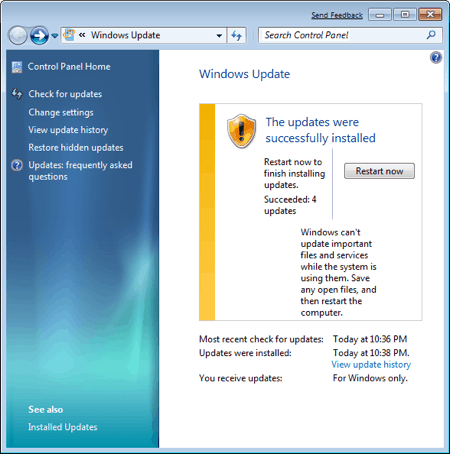
Once Windows 7 boots back up again, you’ll notice the resolution is much better, and you can enable the advanced graphics features.

But if you check for sound, you’ll notice there are no sound drivers installed.

Insert your OS X Leopard (or Snow Leopard) DVD. When prompted, select Run setup.exe.Note: If you’re using Snow Leopard and a message pops up saying “Remote Install Mac OS X”, close that window and eject the CD. Put the CD in again and this time select “Open folder to view files”, navigate to the Bootcamp folder, and run setup.exe.
And if its Lion used access the downloaded Win7 drivers and install.

The Boot Camp installer will launch. Click Next to begin.
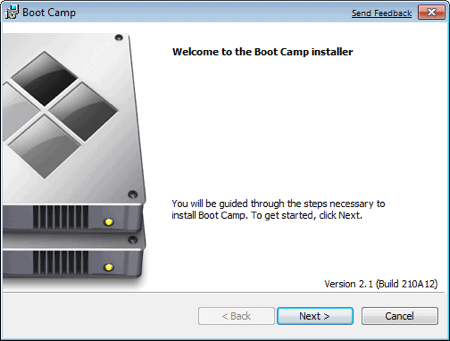
Select I accept the terms in the license agreement and then click Next again.

Make sure that Apple Software Update for Windows is checked, and click Install.

The Boot Camp installer will do its thing, and install all the required drivers.

Notifications will pop up with each driver that gets installed.
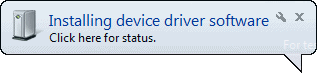
Once completed, click Finish.

And yet again you’ll be prompted to reboot. Remove your OS X Leopard DVD from the drive, and click Yes to restart.

At this point most of the hardware on your Mac should be working in Windows. However, some iMacs and MacBook Pro’s will have to update to the 3.1 version of Boot Camp for Windows.
That’s it, you’re done! When your Mac boots, hold down the Option key to select which Operating System you want to boot into.

…………………………………………………………………………………………..
Note : You should back up your all documents before you start installing Windows 7 on your Macbook pro. And this article cannot be held responsible for any data loss or any losses as its just for informational purposes and compiled via various other sources.
Note: If you’d rather not dual boot OS X and Windows 7, you can always install Windows 7 in a virtual environment using Parallels Desktop 6.0 for Mac
1
Samsung Galaxy Tab 2 with Android ICS

Samsung India, launched the new version of its appreciable tablet series called Galaxy Tab 2.It is equipped with latest version of android, Ice Cream Sandwich.Samsung has rolled out its first ICS device ,of course others will get their updates as well.It comes with 3GB free data for Tata DOCOMO customers over a 3 month period.
Highlights of Samsung Galaxy Tab 2 P3100 :
- Android v4.0 (Ice Cream Sandwich) OS
- 7-inch TFT Capacitive Touchscreen
- 1 GHz Dual Core Processor
- 3 MP Primary Camera
- 0.3 MP Secondary Camera
- Wi-Fi Enabled
- HD Recording
- Expandable Storage Capacity of 32 GB
New about this TAB ?
Samsung’s Readers Hub gives users access to more than 2 million e-books, 3,500 magazines in 25 languages and more than 2,000 newspapers in 51 languages, the Game Hub instantly connects users to the latest game titles and My Movies gives consumers access movies and music videos . You can also access content from the cloud via AllShare Play, which allows content to be transferred between the tablet and other devices. It has ChatON cross-platform communication service.
With its 3G+Wifi capability, users can experience high speed downloads and very fast web experience on the Galaxy Tab 2 310 .The GALAXY Tab 2 310 features WiFi Direct and built-in social networking features such as ChatON, Samsung’s unique cross-platform communication service which makes connecting and sharing socially easier than ever. Weighing only 345 grams, the GALAXY Tab 2 310 is fully equipped with mobile voice call feature which enables users to communicate freely with great portability. It comes with an extended 4000 mAh battery and 16 GB storage expandable upto 32 GB for extra storage of large size multimedia and digital contents.
 The GALAXY Tab 2 310 is priced at Rs 23,250/-. Tata DOCOMO is giving a very attractive offer of 3GB data download free to customers over a 3 month period with the Galaxy Tab 2 310.
The GALAXY Tab 2 310 is priced at Rs 23,250/-. Tata DOCOMO is giving a very attractive offer of 3GB data download free to customers over a 3 month period with the Galaxy Tab 2 310.Processor: 1 GHz Dual-Core Processor
Display: 7” WSVGA(600×1024) PLS TFT
OS: Android 4.0(Ice Cream Sandwich)
Camera: Main(Rear): 3 Megapixel Camera
Sub(Front): VGA for Video CallVideo:
Codec: MPEG4, H.263, H.264, VC-1, DivX, WMV7, WMV8, WMV9, VP8
Format: 3GP, ASF, AVI, MP4, WMV, FLV, MKV, WebM
Playback/ Recording: Full HD@30fps, HD@30fpsAudio:
Codec: MP3, AAC, AC-3, AMR, FLAC, MID, WMA, WAV, OGG
Music Player with SoundAlive
3.5mm Ear JackValue-added Features & Services:Samsung TouchWiz/ Samsung L!ve Panel
Samsung Apps
Samsung Hub*
- Readers Hub/ Game Hub
Samsung Hub Widget*
- Game Hub
Samsung S Suggest* (App recommendation service)
Samsung ChatON mobile communication service
Samsung AllShare Play*
Samsung Kies / Samsung Kies air
GoogleTM Mobile Services
Google Play™, Gmail™, YouTube™, Google Maps™,
Syncing with Google Calendar™, Google Search, Google +
Polaris document editor
A-GPS, GlonassConnectivity:Bluetooth technology v 3.0
USB 2.0 Host
Wi-Fi 802.11 b/g/n, Wi-Fi DirectSensor:
Accelerometer, Digital compass, Light
Proximity(* Available on 3G version only)Memory:
8/16/32GB User memory + 1GB (RAM)
microSD (up to 32GB) Dimension:
193.7 x 122.4 x 10.5 mm, 345g
Battery:
Standard battery, Li-ion 4,000mAh
Also Offers consumers unparalleled multimedia and multi-tasking on the go.
Why Did I Ever Start
I knew it from the beginning.
I knew it from the start.
That we would never work.
I knew it in my heart. I wanted to try. I had to give it a run. So maybe one day. We could look back at the fun. We tried for a while. We tried and got far.. But
our ending was horrific.. And my heart has a new scar. I knew what would happen. So why did it hurt? I knew who would end up, Being left in the dirt. I took our great friendship.. And tried to make it something more. You took my heart, To try to settle the
score. I knew the outcome.. Before it started.. It was fun while we lasted.. It was fun til we parted. We both took our separate ways. We both took our
courses. We both had our reasons. We both had our forces. I felt myself slipping. I felt you letting go. I called for help. But your reply was no.. We were
such great friends Not so much
anymore.. Now both our hearts are ripped up on the floor. I knew what happen... deep down in my heart. But I wanted to try so bad......why did I ever start?
Sometimes I Need To Be A Stranger To Myself
Sometimes I need to be a stranger to myself. Only then my soul can show me not what I want, but what I need to see
Like You Meant Nothing To Them ♥
When you talk to that person everyday that it becomes a natural part of your daily routine. Then suddenly one day,
it just stops. No reason. No
explanation. They stop putting in the effort to talk to you and you don’t try either because you have no clue why and you don’t want to come off as annoying/clingy. You constantly question yourself why and what you did wrong. You think about it so much that it bothers you because it feels like
a part of you is missing. Your day feels incomplete when you have to suddenly adapt to a new lifestyle without them. Then you see them doing perfectly fine without you. What’s worse is how they
made it look so easy. Like you meant nothing to them. - ♥
A Small Boy Carved His GF Name On His Hand
A Small Boy Took A Knife And Wrote His Girlfriend Name On His Hand...
After A Minute He Started Crying Loudly...
Why ?
?
Paining ???.
.
.
No !!!
.
.
.
Then ???
SPELLING MISTAKE... :D :P
Popular Posts
- Single Or Not Put This As Your Status
- Best Dirty Attitude Status For Facebook - Status Free
- Dost Kamine Ke Kamine Rehte Hain
- I Don't Know Why I Did It
- Na Tere Aane Ki Khushi Na Tere Jane Ka Gum
- You Still Love Me When I Look My Worst
- No Matter How Much You Try To Speak
- Pakistani Ladkiyon Ke Boobs Bade Kyon Hote Hain?
- Waiting Too Long For Things That
- Jab Kismat Mei Mohabbat Nahi Hoti
Share Your Status With Us
Get Your Own Blogs Like Above
Want To Own A Blog Of Yours ? Right Now ? Contact Us.
* Rates vary according to the use, type and complexity of the blog.

![What does it take to get a job at Google ?[INFOGRAPHIC]](http://techanol.com/wp-content/uploads/2012/06/google_jobs.jpg)





